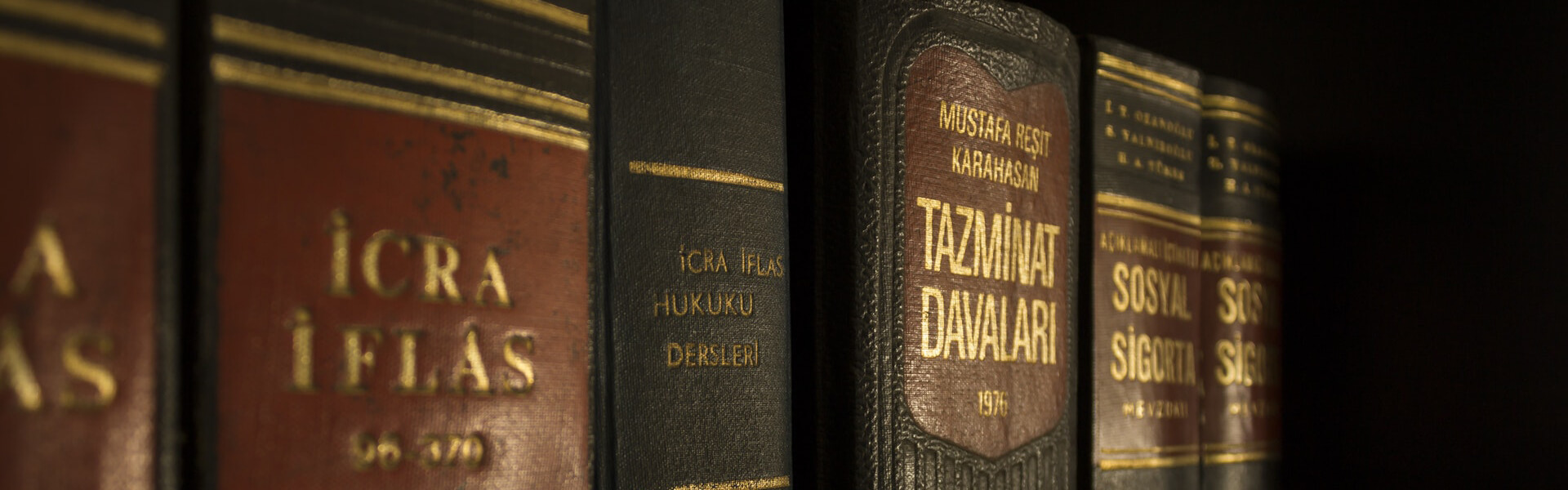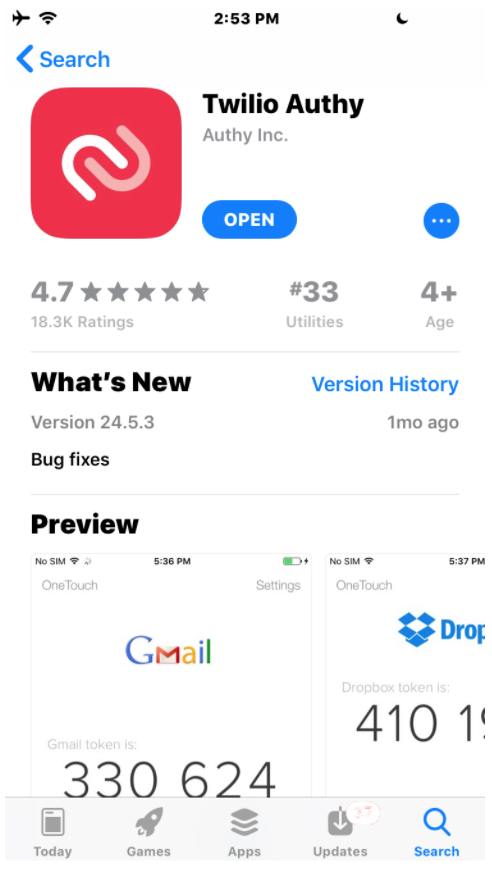How to setup 2FA with multiple users:
As you may know, Google is about to force the usage of 2FA for a majority of the Google accounts running Google Ads, Youtube Creators, and more. This is also a sign of the next steps Google will most likely take for all accounts.
I know it can seem overwhelming so lets overview the technology:
Authy
Free
Supports multi-device functionality
Allows for backup security passwords to ensure you never lose your authorization tokens due to a lost or stolen phone, water damage, or any other accident that makes you unable to access a previously authorized device.
Manage multiple devices to remove previously authorized.
Google Authenticator
Tied to a single device
Lacks multiple-device functionality
Microsoft Authenticator
Allows for teams, but for microsoft account paid users.
Authy is all around the easiest to use and the best option for large teams or outside marketing companies.
WHAT DO I NEED?
Step 1: a device & phone number not connected to an Authy account (Can not use the same device for your personal and work accounts, unless you want everyone who has access, to have access to the additional accounts)
Step 1: Download and create a new account, with a cell phone controlled by your business
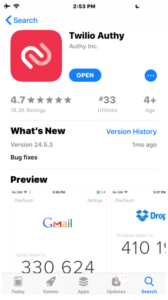
Step 2: Setup backup password (allow syncing from other device)
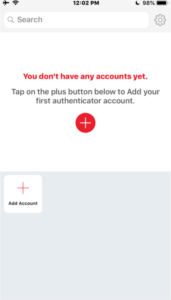

You can use offline and online phones, tablets or any other mobile-first (M1 Chip Computers) to allow you to run the 2FA on anyone;s device that needs it to allow multiple teammates to access the same 6 digital access code across multiple devices, when connected to the internet or not.