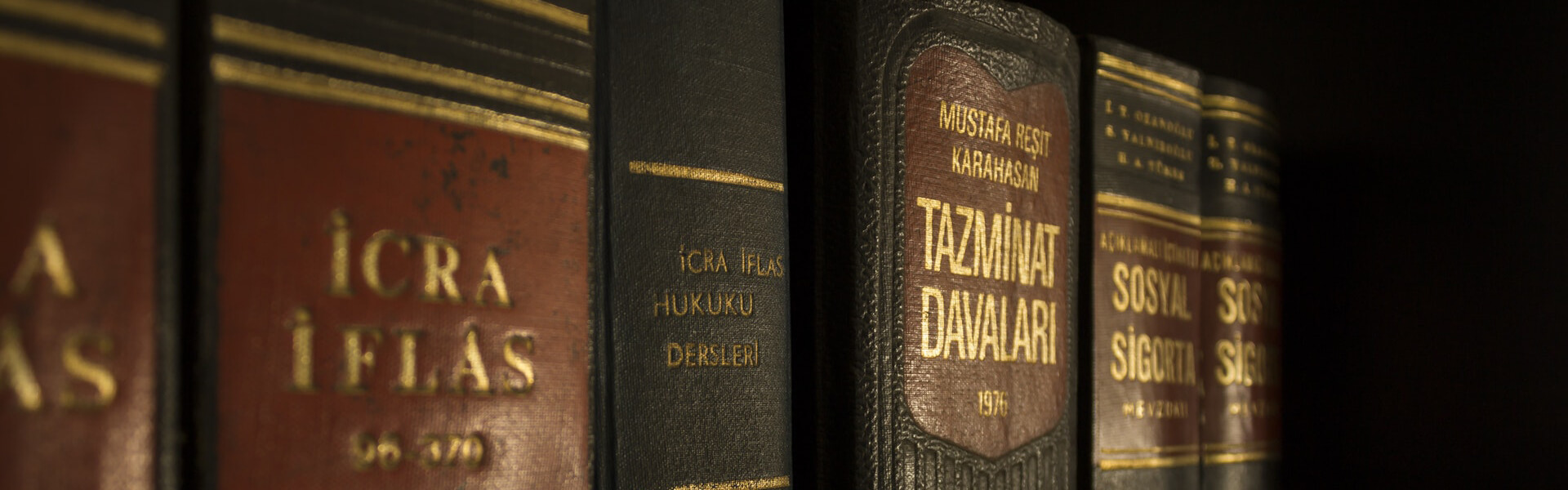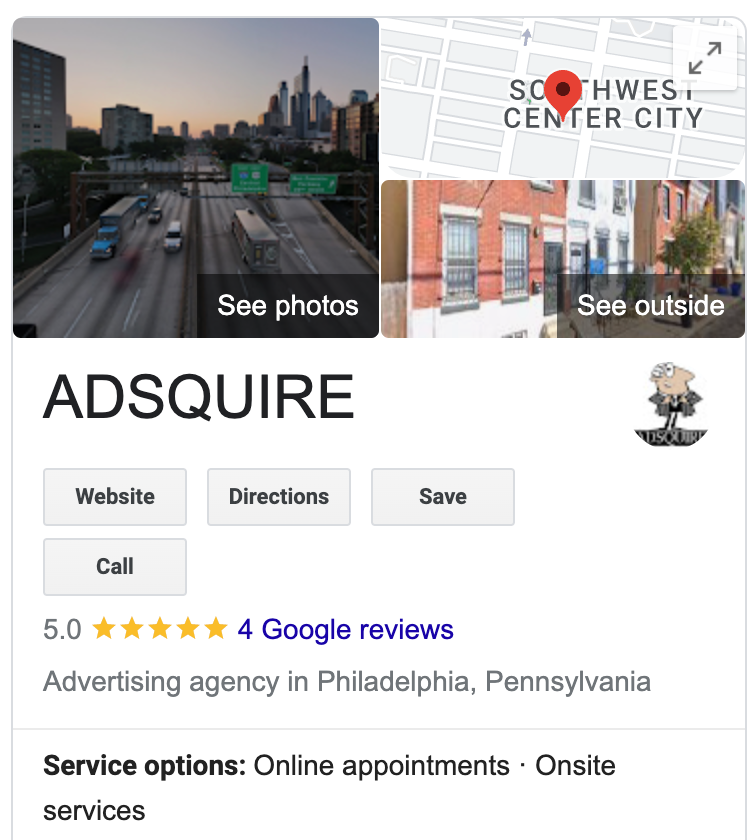Google Business Profile – To-Dos
- Initial Setup
- Setup Service Area – Be sure not to overlay your areas. SO if you pick state by state or county by county, do not start adding Zip Codes or town names. Keep the targeting consistent.
- Services and Products Pages
- Logo and Cover Photos
- Call Tracking & History – Automated calls by Google to run through Booking confirmations and to try and confirm updates to0 the business information. To opt-out, you can go under the info tab and find the new expansion tab on the right hand side of the screen, under the Close this Business on Google, Titled: ‘Let Google Help Your Business’. Click the ⌄ (down arrow) to expand the 2 new options.
See our Google Business Profile Overview for more information on each of the sections in the business profile.
- Weekly
- Upload new Photos
- Create a Post
- Check the Insights/ Profile Performance
- Make sure there are no updates under the Info tab. IF there are new updates to accept, review them for accuracy to the business information as they can be either automated from Google’s system or from maps user feedback.
- Monthly
- Check the insights to compare the 3 month view to get the best understanding of how the direction of the profile performance is going and IF more time and effort needs to be focused in the next month on the profile OR if your work has been performing.
- Check the insights to compare the 3 month view to get the best understanding of how the direction of the profile performance is going and IF more time and effort needs to be focused in the next month on the profile OR if your work has been performing.
- Yearly
- Check business information to ensure all is still relevant and add any holiday schedules that may have been updated or missed from the previous year.
- Check users and make sure you don’t have anyone no longer working with the business on the account.
Looking to outsource digital marketing for your law firm in 2023? Call The Legal Ad Experts At ADSQUIRE Now!