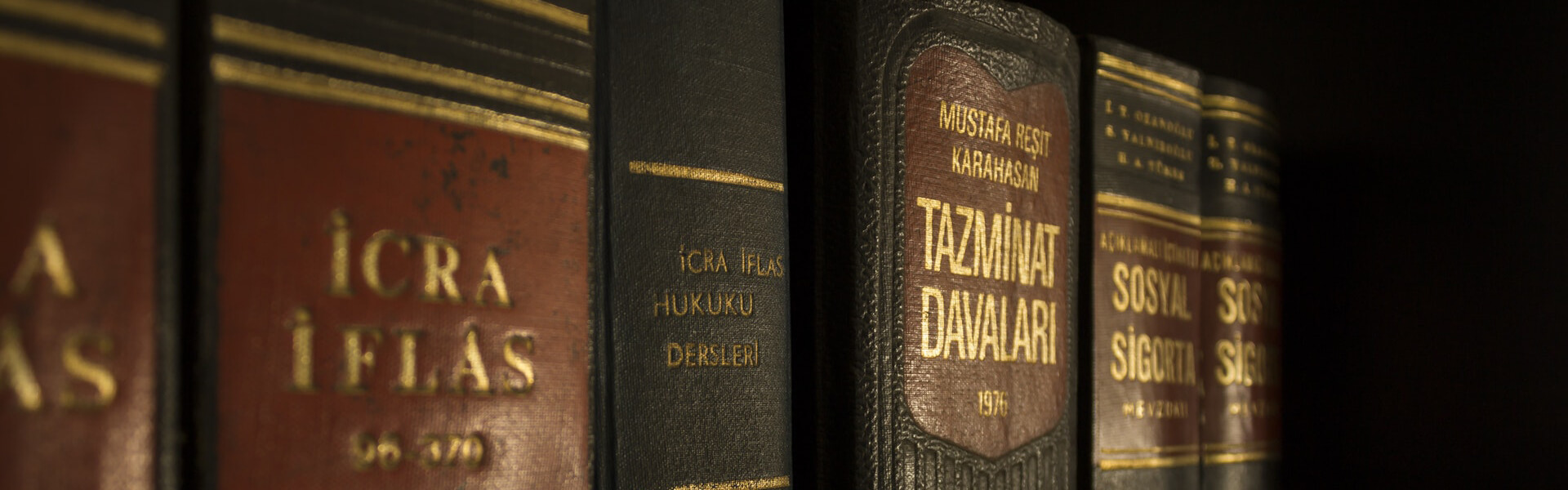Google Business Profile Connection In Ads
Google has just rolled out a huge change to the search landscape that affects both local SEO and advertisements as they further monetize the Google maps platform and local business finder map.
The Change: Your Google ads are now showing the photos and videos from Your Google Business Listing in ads.
Google has now fully connected Google Business Profiles to Google ads and is now showing the photos and videos that have been posted on your Google Business Profiles in advertisements on Google maps and in the Google local business finder map.
The Google Business Profile (Formerly Google My Business)
This change is all centered around the Google Business Profile and lines up with other advancements they are making with Google maps with the fully immersive maps experience.
Turning off doesn’t turn it off, there’s another step and it doesn’t help you.
Turning off the automated location assets setting in Google ads does NOT stop the Google Business Profile connection. Even though this section is turned off the connection still exists until you uncheck the box that connects Google Business Profiles to Ads.
If you unselect the box that connects your Google Business Profile to your ads, it will show a dead spot where photos are supposed to be and that makes your ads look odd in comparison to advertisers who have the connection turned on.
This change is fully rolled out and so what you should do now is work on optimizing your Google business profile to account for this new connection.
To see more details and implications of this change – click here