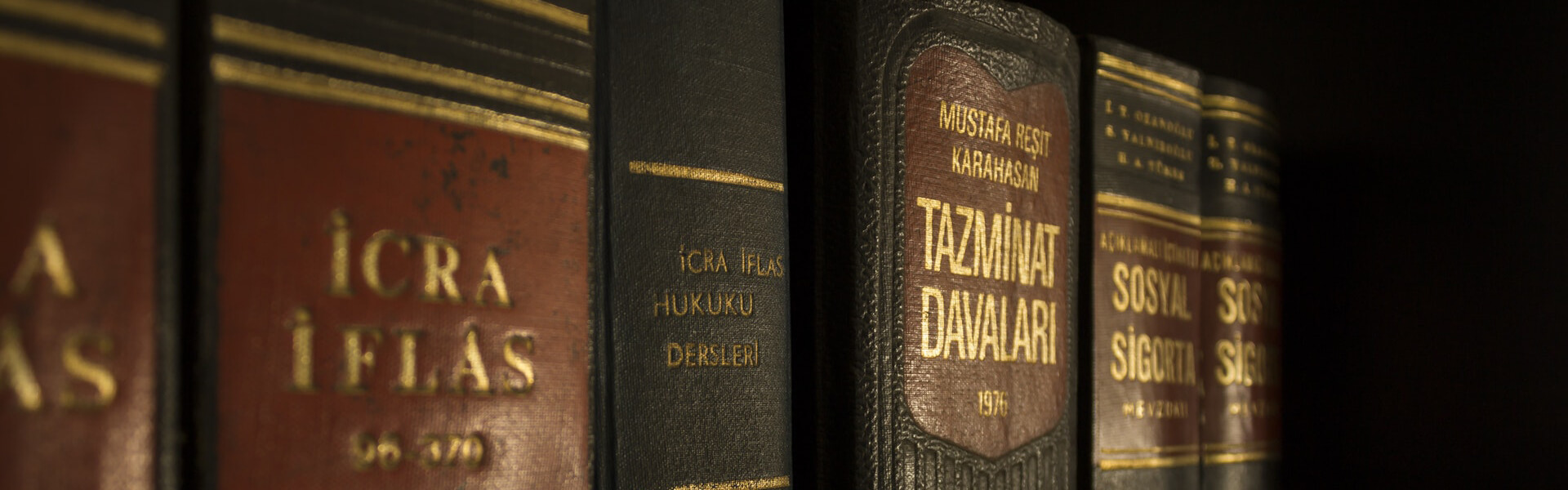Set Your Business Up On Apple Maps
You have a Google My Business location profile… Do you have a location pin on Apple Maps? Now is the time to set your listing up. Why should we care? For the last 10 years, there have been two main business listing providers: Google My Business and Yelp. Apple making this massive step towards a new business listing, untainted from the past of Google Reviews or the Yelp automated review curation, debacle, to say the least, will be a breath of fresh air. Especially when you think about the long term implications, as Bing Places (Microsoft’s version of Google My Business) does not have their own native review system and defaults to Yelp or Facebook which displays as the business trust builder.
Another major factor for iPhone users is many find it hard to distinguish between Apple Maps and Google Maps.
- Take ownership of existing place location/create a new listing;
→ On an iPhone, open Apple Maps.
→ Search your Business name in the search & select your business profile, if it appears.
Please keep in mind this is your online business name, so lets say your firm name is XYZ Law, PLLC, but my Google My Business says, “Serious Injury Law Firm”, chances are your listing will be under the latter on Apple Maps.
→ If you do NOT see your business listing, simply click ‘Add a missing place’
- Ask the current marketing contractor you are working with to complete.
- Do it yourself. It only takes a few minutes.