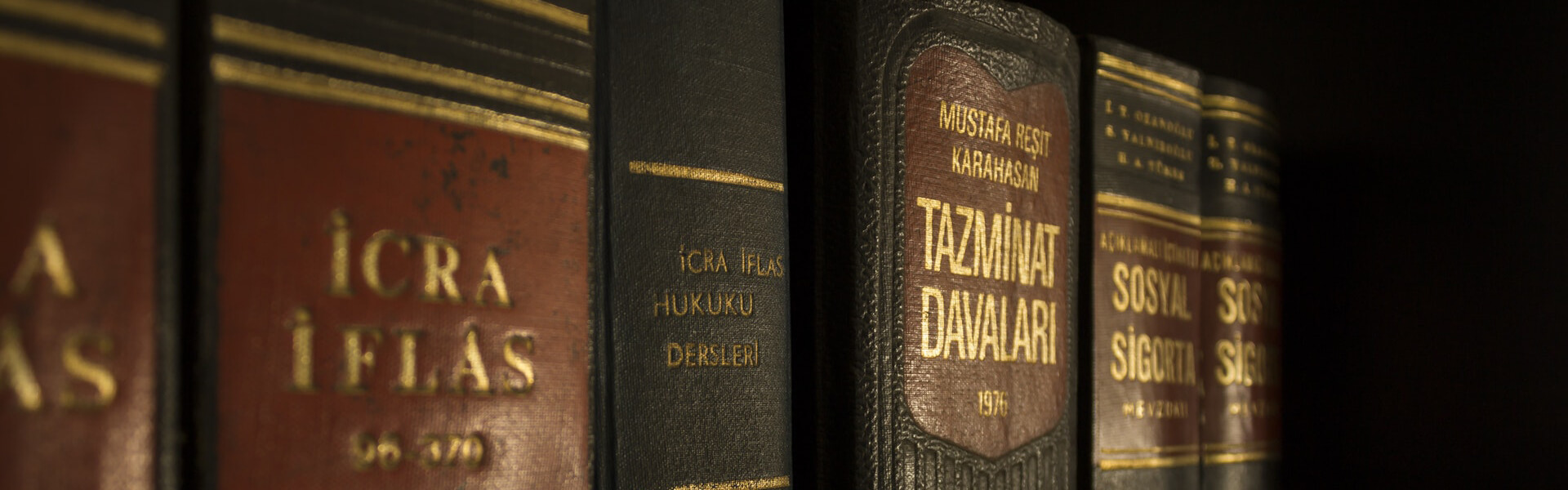Block Spam and Bots On Your WordPress Website
- Required Prerequisites
- Your Website is built on WordPress
- You have the IP address being sent through your form fill from your website contact form.
- The plugin, Wordfence is installed on the website.
Steps to Block Specific IP Addresses, once you receive a spam form fill.
1st: Copy and paste the IP address from the spam contact form
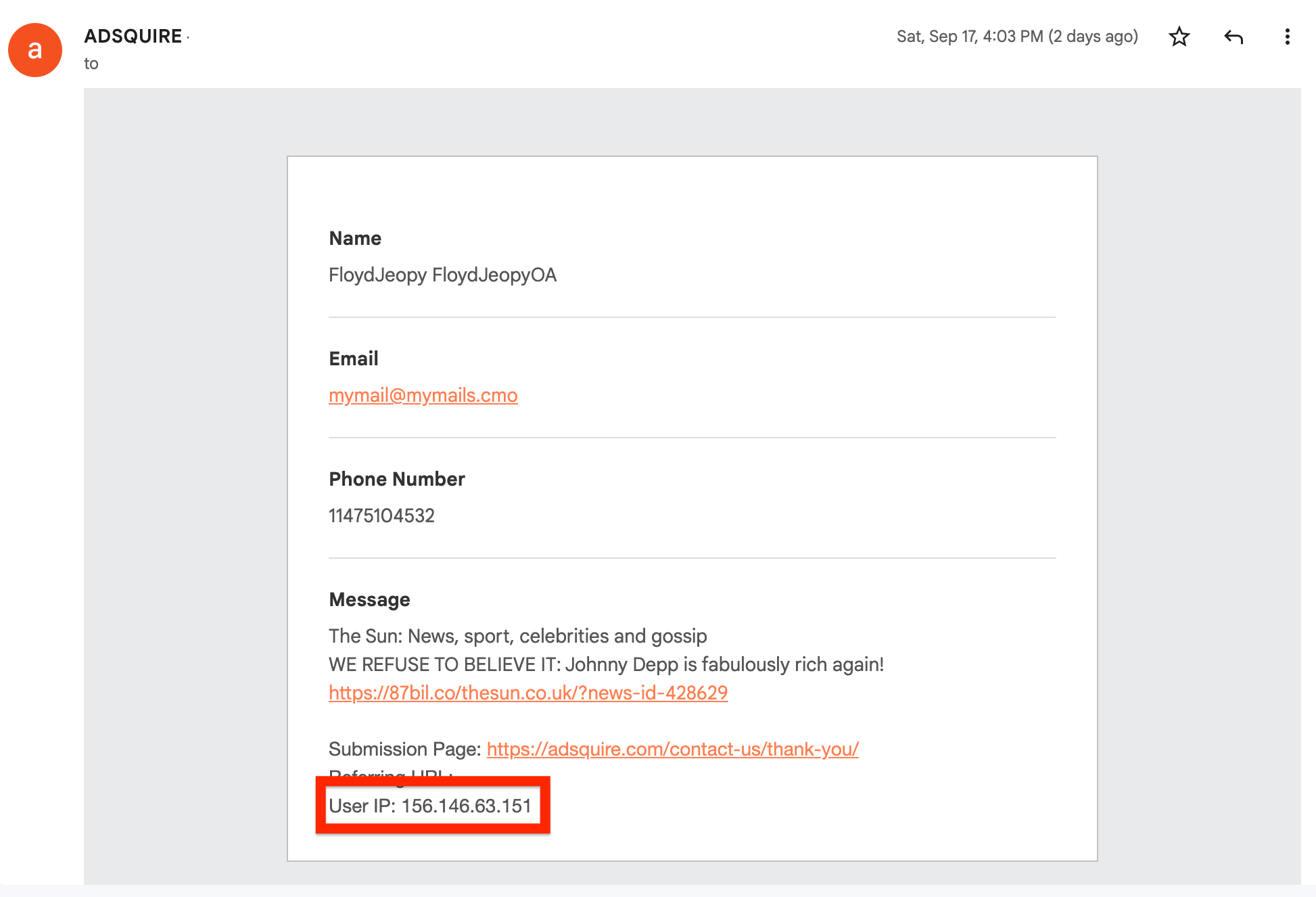
2nd: Enter that IP address into the block list on the Wordfence application on your website.
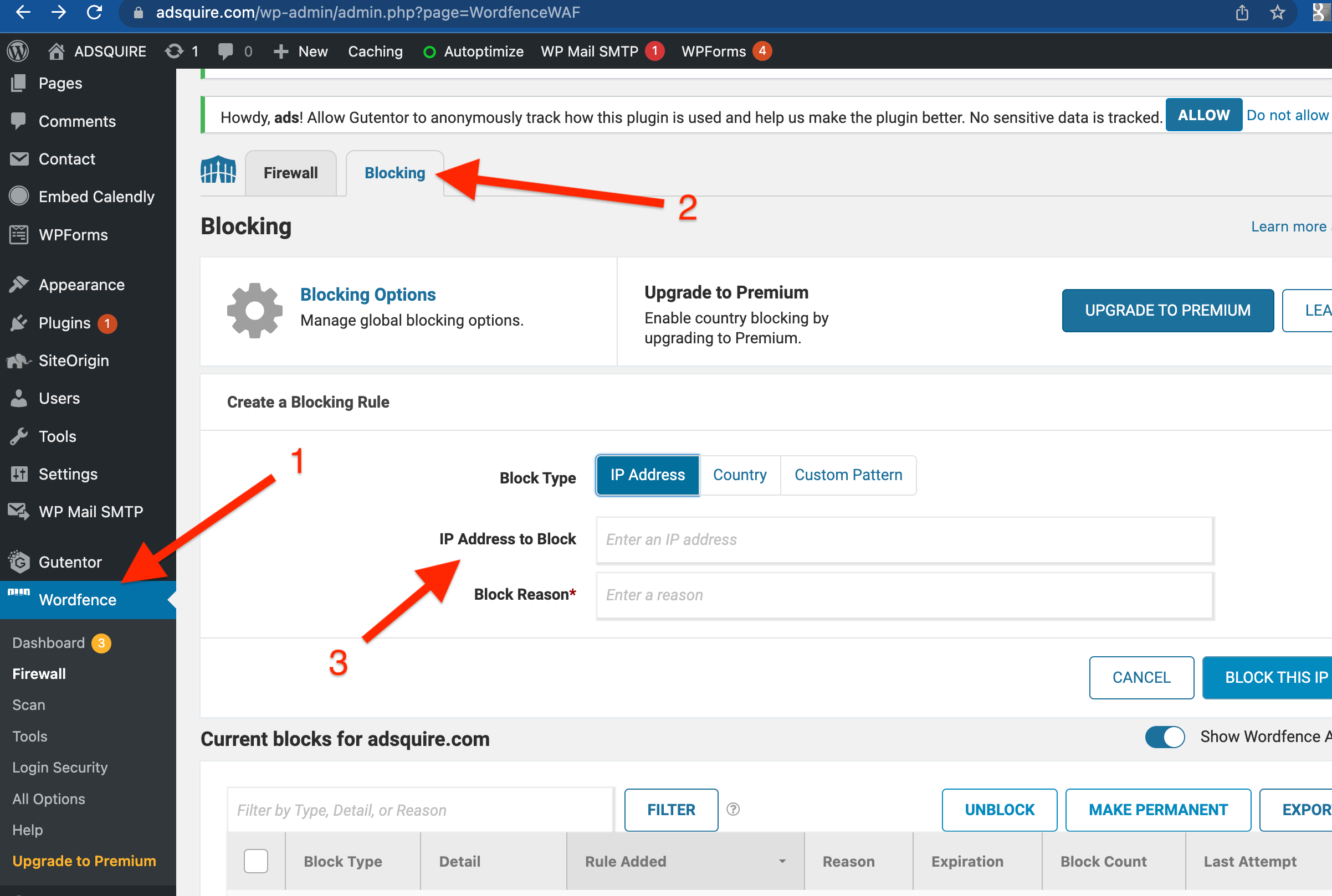
–
AND Now you are done. Remember, this will not stop them from finding a new IP address, so these steps will need to be repeated as new spammers come through new IP addresses.
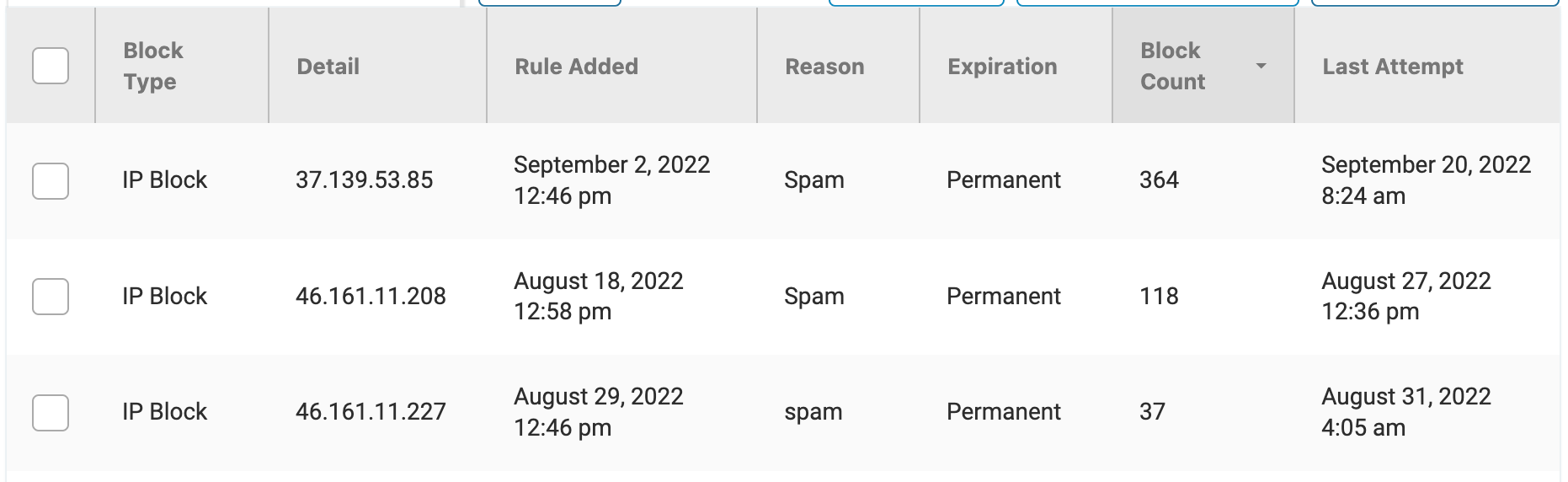
Above, see the IP addresses we blocked in the last 2 months and just how many spam forms this has blocked in the last 2 months. Everyone helps:)