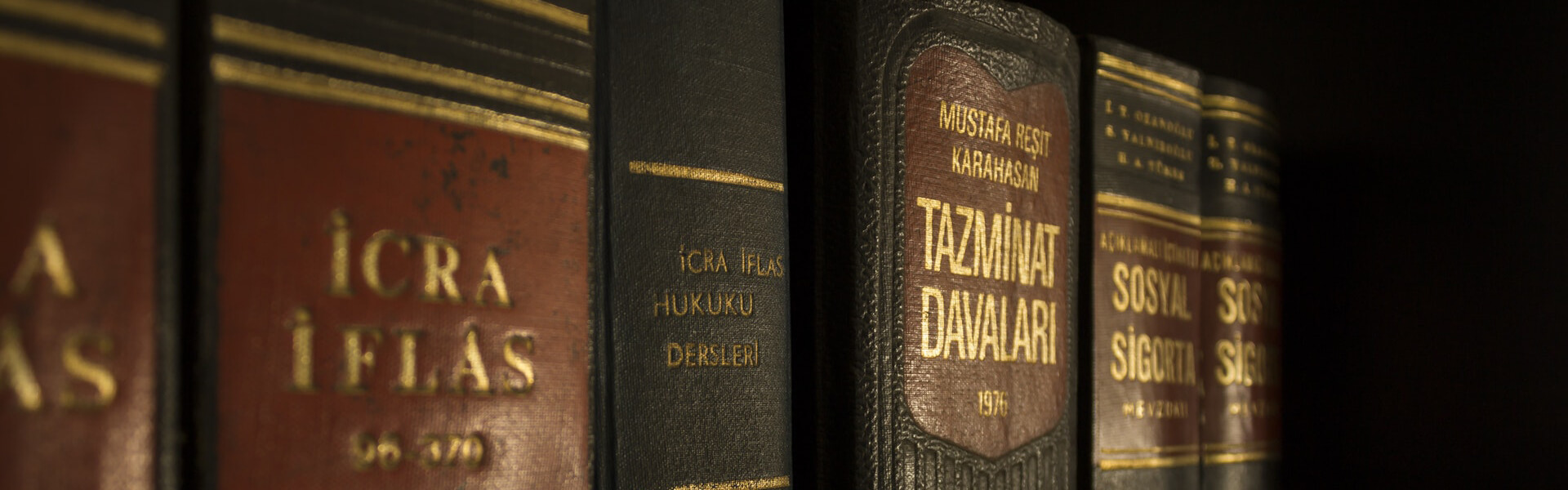Big Change To The Search Landscape As Google Forces The Google Business Profile Connection in ads
Google has just rolled out a huge change to the search landscape that affects both local SEO and advertisements as they further monetize the Google maps platform and local business finder map.
The Change: Your Google ads are now showing the photos and videos from Your Google Business Listing in ads.
Google has now fully connected Google Business Profiles to Google ads and is now showing the photos and videos that have been posted on your Google Business Profiles in advertisements on Google maps and in the Google local business finder map.
The Google Business Profile (Formerly Google My Business)
This change is all centered around the Google Business Profile and lines up with other advancements they are making with Google maps with the fully immersive maps experience.
This was a strategic plan by Google which makes sense now as to why they changed the name of Google My Business to Google Business Profiles about a year ago. Now looking back at the map related changes over the past year, things are starting to add up. Then about 3 months ago inside of Google ads in the automated assets section, Google added a check box which grants google license to connect and show the images inside of your Google Business Profile in your ads on maps this was first reported on by me at the time and was picked up by Barry Schwartz of Search engine roundtable https://www.seroundtable.com/google-ads-setting-media-from-google-business-profiles-35565.html.
I kept receiving the same email about this addition over and over again and was confused and thought it might just be a Google glitch, however this also makes sense as they were warning everyone that this change was imminent.
Issues
With any Google change, there are pros and cons.
The pro’s are that you no longer need to upload image assets with this new connection but there are cons as well and with any new Google change, usually the cons outweigh the pro’s because Google tends to live test on their users before these issues are fully resolved. Google tends to ship things out before these issues are fully resolved.
Photo Formatting Errors – OFF WITH THEIR HEADS!!!
What we are seeing is that this change is currently optimized for mobile, however on desktop we are seeing a lot of weird formatting in photos that are showing in these new ads on desktop. For many of our clients we are seeing images where the person’s head is cut off or video’s that are not uploading and are instead showing a black screen. This is not ideal. The other con is that if you do not accept the link to your Google business profile, Google will not show a photo but it looks glitched out and does not look good in comparison to other advertisers who do have GBP photos linked.
The GBP connection setting in Google ads – Automated location assets – OFF
Google is very sneaky and whatever change they want for the landscape of Google search they get, no matter who stands in their way. This is evident in the automated location asset setting inside of Google ads. If I turn off the automated location asset setting in Google ads, but I do not deselect the box that allows Google to connect to my Google Business Profile, then that connection still exists. EVEN IF THE SETTING IS TURNED OFF. This is another very sneaky move by Google which allows them to still get what they want even though most industry pro’s have turned off automated assets because of the trouble and decreased performance that they can bring.
2 Maps – 6 spots for ads – that rotate continuously. AND…. This is just the beginning.
Many people do not know that there are in fact 2 different maps currently in Google. There is the Google local business finder map which is the map that shows on the first page of Google search results and then there is the Google maps tab or Google maps app that you use when driving. These maps are separate but now both serve ads in different capacities and interchangeably.
On the Google local business finder they are now switching up what kind of ad shows on these maps. The first type is the Google ads locations asset ad, which now is connected to your Google business Profile, and the second is Google Local services ads. These seem to switch based on the search, time of day and other factors. Google is working to make these “signals” a black box that changes the search results page per the user who is doing the search. This has a lot of room for error while giving Google a huge upside for monetization. If everyone sees different ads based on their “signals” and Google can use this for automation in some way, they can make a lot more money.
The Google Local Business Finder Map – In search results.
You can see here the Google Local Business Finder Map in Google search results. Here you will see on PPC location asset ad at the top of the map
The Google Local business finder map – Inside the map
Here you can see inside of the Google Local Business finder map, at the top on the left you will see 2 Local services ads. These switch between Google Local Services ads and Google Ads locations assets ads.
Inside the Google Local business finder map # 2 – Google Location asset ads
Here you can see that I did the same search and then clicked into the Google Local Business finder map, BUT instead of Local services ads there are now Google Ads location asset ads that are connected to Google Business Profiles.
The LSA/New Map ads confusion, but with one ENORMOUS difference and likely on purpose.
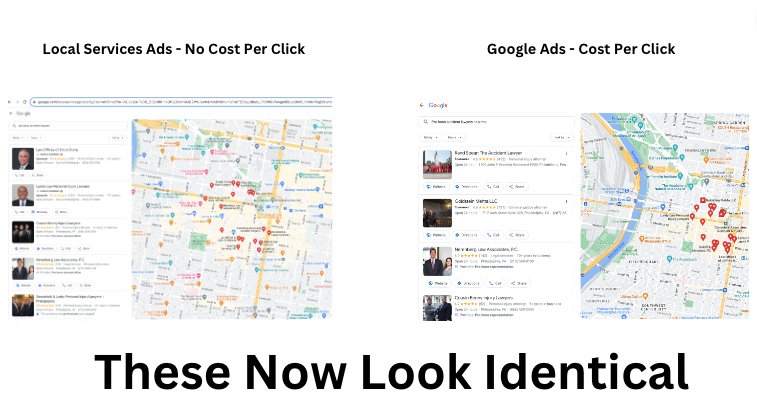
In the image above you can see these two different map based ads next to each other on the same search. One shows Google local services ads and the other one shows Google ads location asset ads connected to Google business profiles. So what is the big difference? One will cost an advertiser upwards of $50 if a user clicks on it, while the other will not cost the advertiser anything when it’s clicked on and the problem is that no one can tell the difference and this is likely on purpose. Those two ad types now look identical, however Google local services are a cost per call program where the other ad type is cost per click. The fact that they are changing these often creates confusion and will increase costs on map clicks for advertisers.
Google Maps App/Tab
Below is Google maps (which is a separate map. You can navigate to this map by clicking the map tab at the top of google or by using the Google maps app. Here you can see two Google ads location asset ads. If you click the ads on the right they make your Google business profile expand. You can also click on these ads by clicking the square icons on the map which are connected to these ads. However wherever you click them the advertiser will still be charged every time you click on the ad.
Clicking on the square map icons that are connected to Google ads location asset ads that are connected to Google Business profiles brings up the photos and videos that are now connected to ads. Clicking on these icons brings up photos and videos at the top that you can now scroll through.
Again with any new Google change there are both perils and opportunities. This change that was just fully rolled out is not ready yet and so there are some errors that you should watch out for. Also if you are an advertiser, know that there will be more wasted ad spend and that Google ads is about to get more expensive again. This is another step for Google towards full automation and while that can also bring pro’s and cons, please know that it will not work or be ideal for all advertisers. In legal advertising which operates in a sensitive ad category there will always be missing pieces and data points that negatively skew automation and produce lackluster results. If you need any help with these emerging strategy points, please reach out to ad engineers at ADSQUIRE today.